|
|
Tutorial Tukar home+newer+older post kepada icon yang comel
 DAH COPY TU JANGAN LUPA COMMENT  Hello , hari ni mila nak try buat tutorial tuka home+newer+older post kepade icon comel lote . Tuto ni direquest oleh SUHAIDAH . dah saye amik tuto ni dari kak lysaa . okey jgn buang mase . jom buat . ponpon! 1.Design-Edit HTML 2.Tick expand widget template 3.Tekan CTRL+F dan cari code ni <data:newerPageTitle/> 4.Padam code atas ni dan gantikan dengan code bawah yg telah saye bagi ni <img src="http://i947.photobucket.com/albums/ad318/hannacrazee/Decorated%20images/go5.png"/> [warne merah tu boleh tuka kalau nak ]
5.Then , tekan CTRL+F lagi untk cri code bwh ni plak
<data:olderPageTitle/>6.Padam code tu dan gantikan dengan code bwh yg telah saye bagi ni <img src='http://i561.photobucket.com/albums/ss52/angelicxmelody/Web%20materials/go5.png'/>[wane merah tu bley tuka icon laen kalo nak]
7.Lastly , tekan CTRL+F cari code bawah ni expr:href='data:blog.homepageUrl'><data:homeMsg/>8.Padam code yg telah saye merahkan tu then gantikan dengan code bawah ni <img src='http://i561.photobucket.com/albums/ss52/angelicxmelody/Web%20materials/home1.png'/>9.Kalau dah abes sume .bley preview , dan puas hati save terus ! Labels: Tutorial |






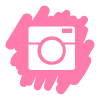


 The name my mother gave me : Kamila Zaharah, but people (det i kno) is calling me 'mel'
The name my mother gave me : Kamila Zaharah, but people (det i kno) is calling me 'mel' I hate to tell this but im 20 years old (how time flies)
I hate to tell this but im 20 years old (how time flies) I live for maself, ok dont be mAd Perak, more specific (Tapah) If ya kno
I live for maself, ok dont be mAd Perak, more specific (Tapah) If ya kno My favorite colour is YOU, awh Blue/Pink OFCOZ deer
My favorite colour is YOU, awh Blue/Pink OFCOZ deer IDK how to say (if yall come here) thank you so much i mean, i have nothing to share here since 2016 because ya know, blogging ni kira zaman i kenit-kenit gatai tangan buat tutorial, give ma followers freebies, OH GOD i miss that moment. But today, no tutorial anymore, and just now i baru je tukar HTML Blog ni jadi blogskin ciplak, but i have common sense though, done credit! Okay tu jelah mukaddimah i untuk blog ni. Anyway, enj0y!
IDK how to say (if yall come here) thank you so much i mean, i have nothing to share here since 2016 because ya know, blogging ni kira zaman i kenit-kenit gatai tangan buat tutorial, give ma followers freebies, OH GOD i miss that moment. But today, no tutorial anymore, and just now i baru je tukar HTML Blog ni jadi blogskin ciplak, but i have common sense though, done credit! Okay tu jelah mukaddimah i untuk blog ni. Anyway, enj0y!

Post a Comment